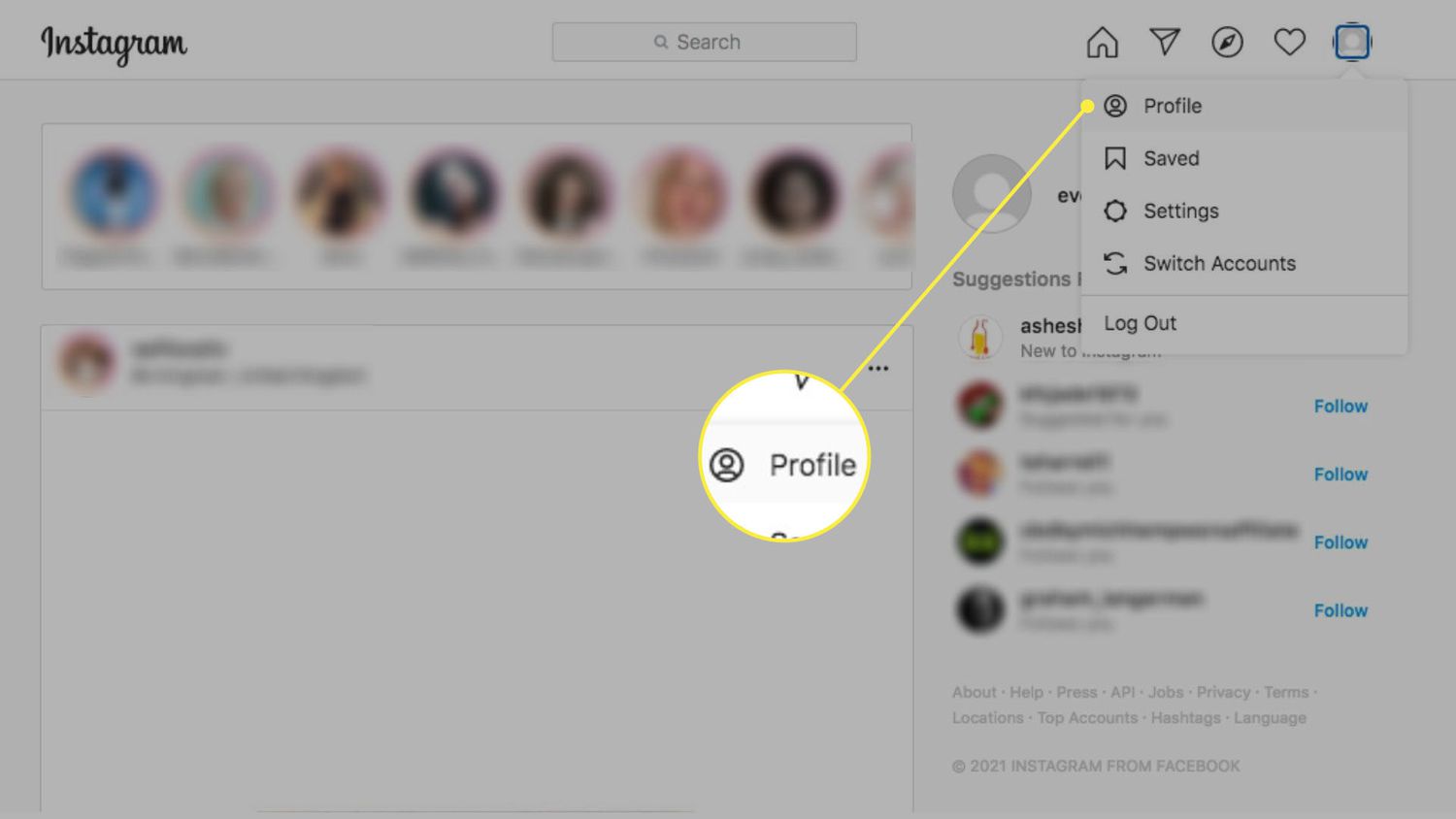
How to Embed a Link on my Instagram Profile
Instagram in a nutshell
Instagram has 300 Million Monthly active users, 30 Billion+ shared photos, an average of 70 Million images uploaded daily and 2.5 billion photos Liked daily. PHEWW.
The average Instagram user ‘checks in’ once a day. Users use geo-tagging to let their audience know where a photo was taken, and use multiple hashtags to let other find their pictures.
Instagram wonderful Instagram!
Photo sharing social media platform, Instagram, is booming in popularity and many brands have quickly latched onto the platform’s potential.
Many businesses – particularly in the health, fitness and food sectors – use Instagram as their principle social media marketing platform. Why? Because it provides a VERY effective method of reaching an audience that share a brand’s interests.
The hitch?
Unlike image sharing platforms like Pinterest, Instagram does not give users the ability to link a URL to images.
For brands, content marketers and bloggers using the platform to direct traffic towards their site this can be frustrating.
But don’t despair!
It is possible to add a URL link to your Instagram bio – and direct your followers there. There is no limit on the number of times this link can be updated.
Updating the link frequently is a great way to boost your latest blog post, promote a special offer, product or feature or drive interest in a social media campaign.
Tell me how!
Instagram is primarily run via the mobile or tablet app. Limited functions are available via instagram.com. We will take you through updating the link via both platforms. Click on any image to enlarge.
Via the Instagram App
(using a Smart Phone or Tablet)
1. Log into Instagram
2. Tap the ‘Profile’ section on the bottom right section of the screen
3. Select ‘Edit your Profile’ at the top of the screen
4. Update the URL
5. Press ‘Done’ and the updated link will be saved
From instagram.com
1. Log into www.instagram.com
3. Select ‘Edit Profile’
4. Update the URL in the ‘Website’ box
5. Select ‘Submit’ to save the changes
