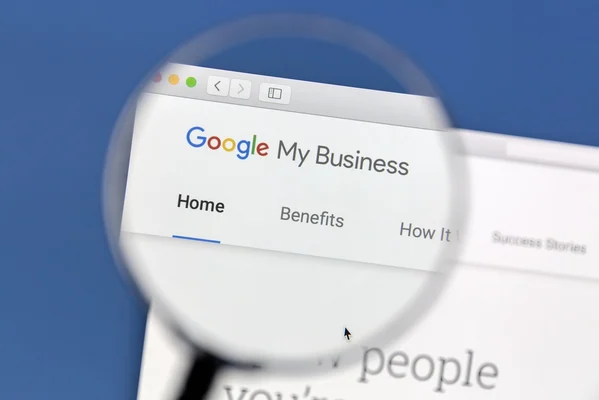
Different ways to optimize your Google My Business listing
Google My Business (or GMB) is a free tool that allows businesses and organizations to manage their online presence on search engines like Google. Local companies need to be listed on Google My Business (GMB) in order to appear in Google Maps and Search Engine Results Page.
Complete your Business Profile
Your first step in optimizing your GMB page is to create a business profile that includes accurate, current, and comprehensive information. You must ensure that you fill in all fields required to complete your Google My Business Listing:
- Name of the business
- Telephone number
- Address
- Website
- Category
- Description
- Hours of operation
- Questions and answers
- Photos
- Depending on the industry, there may be additional fields.
Once you have completed all of the information Google requests, it will make it easier for potential clients to locate your company and contact you for any transactions.
You’ll also have a better chance of being recognized by Google and ranked higher in the results pages if your listing is complete.
Post relevant content to Your Google Posts Section
Google Posts Section, one of the Google My Business Profile features, allows you to interact with users directly on Search Engine Results Pages (SERPs) and Google Map.
This section allows you to post any information related to your business, such as company announcements, company announcements and blog articles.
People judge businesses online based upon their most recent posts. You need to ensure that your GMB account only posts relevant, high-quality, and useful content.
Select a Relevant and Specific Category
Google can use your category selection to determine which search terms your local listing is relevant for. Since you cannot create your own category, you must choose from the available categories.
If your business is not listed in a specific category, you can select a general classification that more accurately describes it. For any new opportunities, you should check the category option frequently.
Upload High-resolution Photos
Image optimization is the best way to increase your GMB listing’s value. Google reports that businesses with photos get 42% higher requests for directions and 35% more clicks on their websites than those without images.
High-quality images can be used to show potential clients what you can offer them. You can include pictures of your logo, sales team, office and other information that will effectively promote your business. A 360-view interactive tour is also an option for potential customers.
Specifications for images
To ensure that your photos appear best on Google My Business, it is important to follow the suggested specifications for uploading photos. These include:
- Photos should be in JPG or PNG formats
- Images should not exceed 10 KB or 5 MB in size
- Every photo must be at least 720 pixels tall and 720 pixels wide.
- Images should be high-quality, without excessive filtering or significant alterations.
Contact a local number
It’s important to keep your contact information consistent across all your listings. Google will recognize that you are local by using this number.
You should also ensure that your GMB listing phone number is on your homepage and any landing pages linking to it.


